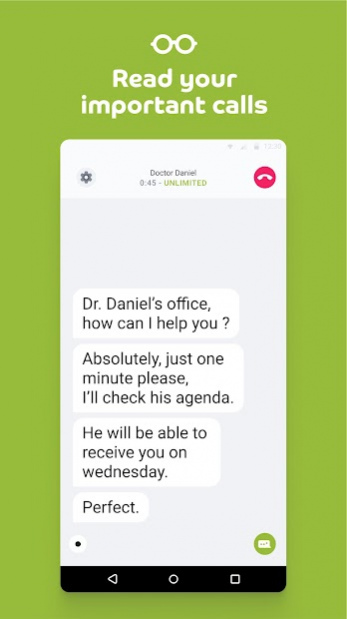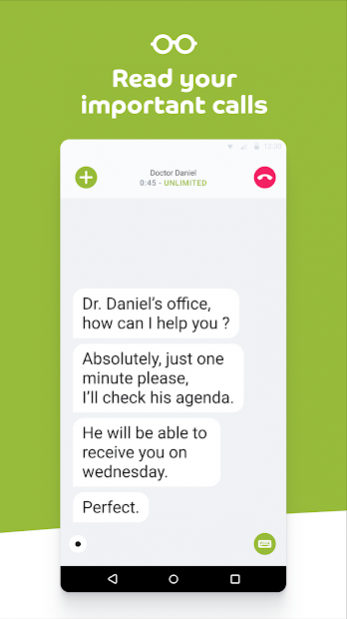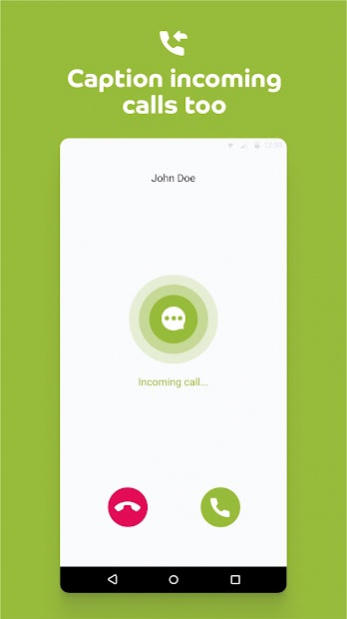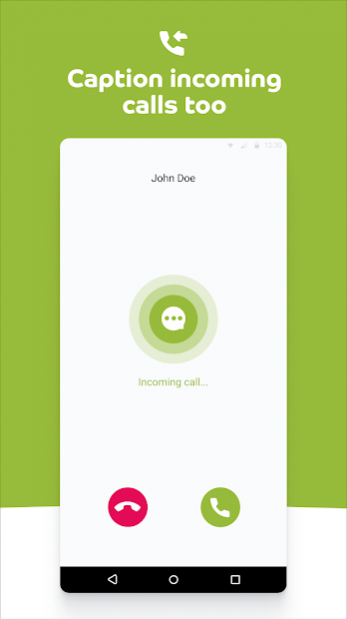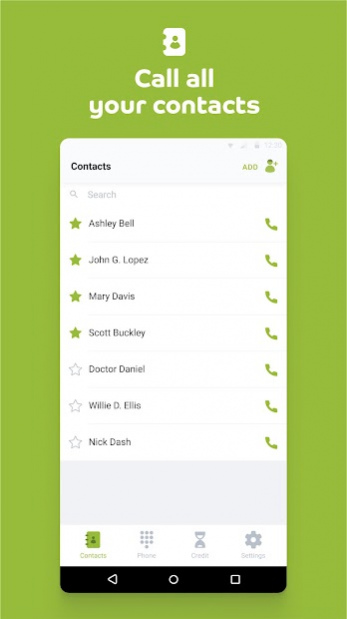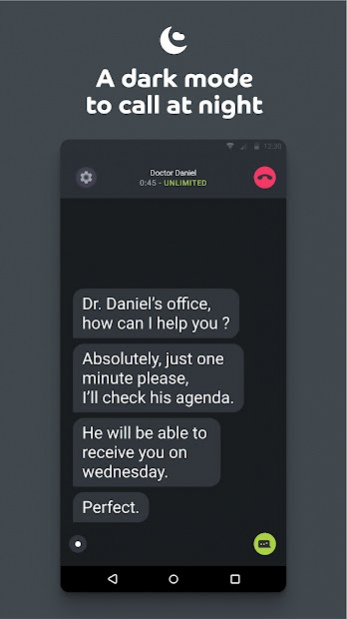Phonak myCall-to-Text phone transcription 2.21.9
Free Version
Publisher Description
The Phonak myCall-to-Text app allows you to read, in real time, what the person on the other end of the phone says.
------------------------------
The challenge
Keeping up with conversations on the phone can be a challenge, especially when in background noise.
The solution
The Phonak myCall-to-Text app writes out what the person on the other end of the phone says, in real time. Communicate with anyone, anytime, anywhere and without worrying about missing out on the conversation.
How it works
Just like subtitles on TV or at the movies, you can now read what you hear on your smart phone. It works optimally with the hand-free call capabilities of Phonak Marvel hearing aids.
------------------------------
Key highlights
• FREE DOWNLOAD AND CALLS between myCall-to-Text app users
• Live transcription of phone calls in more than 80 languages
• The other person can use any type of phone (mobile, office or fixed line) and does not need to install the app
• Save the trascription for later review
• Choose between 3 font sizes
System requirements
• Active phone subscription
• Access to 3G/4G/5G or WiFi network
How to start
• Download the myCall-to-Text app (the app is available in the following countries: USA, Canada, UK, Germany)
• Install the app on your smart phone
• For the app to work, enter your mobile phone number
• You will get an SMS with a registration code
• Enter the registration code and you're all set!
About Phonak myCall-to-Text phone transcription
Phonak myCall-to-Text phone transcription is a free app for Android published in the Telephony list of apps, part of Communications.
The company that develops Phonak myCall-to-Text phone transcription is Rogervoice. The latest version released by its developer is 2.21.9.
To install Phonak myCall-to-Text phone transcription on your Android device, just click the green Continue To App button above to start the installation process. The app is listed on our website since 2022-05-12 and was downloaded 0 times. We have already checked if the download link is safe, however for your own protection we recommend that you scan the downloaded app with your antivirus. Your antivirus may detect the Phonak myCall-to-Text phone transcription as malware as malware if the download link to com.rogervoice.sonova is broken.
How to install Phonak myCall-to-Text phone transcription on your Android device:
- Click on the Continue To App button on our website. This will redirect you to Google Play.
- Once the Phonak myCall-to-Text phone transcription is shown in the Google Play listing of your Android device, you can start its download and installation. Tap on the Install button located below the search bar and to the right of the app icon.
- A pop-up window with the permissions required by Phonak myCall-to-Text phone transcription will be shown. Click on Accept to continue the process.
- Phonak myCall-to-Text phone transcription will be downloaded onto your device, displaying a progress. Once the download completes, the installation will start and you'll get a notification after the installation is finished.